Manageability
- Easy-to-deploy and use network management platform — is easy to install and configure, requires no additional software or service, and often provides valuable network management information in less than 30 minutes; presents dashboards that provide administrators with an intuitive overview of network status and the ability to drill down into the details; utilizes wizards to assist administrators with some of the most common management tasks
- NEW Web user interface—including mobile view — Web-based interface simplifies monitoring from anywhere and improves performance for distributed deployments; a mobile view is available to help ensure that administrators can monitor and troubleshoot from their mobile devices
- Comprehensive network visibility — provides views of the network using maps or lists of devices; provides views across the network or by subnet, VLAN, or custom group; allows users to annotate maps with port or connection information as well as traffic levels
- NEW Network services monitoring — provides proactive monitoring and reporting on the network services that businesses rely on (e.g., HTTP, DHCP, DNS, and FTP); provides an instant view of network service availability and response time
- NEW PoE visualization and monitoring — real-time and historical view of network PoE availability and usage allows administrators to see when PoE is oversubscribed and proactively balance PoE devices across a PoE infrastructure
- Device configuration monitoring — automatically monitors device configuration changes, providing a complete history of changes with the ability to quickly view what changes were made and when; with the ability to compare configurations across time or devices, PCM+ helps administrators to easily identify configuration issues
- Device configuration changes — policy-based configuration makes deployment of new devices a snap and can identify devices that do not adhere to policies; PCM+ makes it easy to make configuration changes to one or many devices at the same time
- Device firmware updates — automatically obtains new device firmware from HP and updates devices, allowing users to download the latest version or choose the desired version for downloading; network administrators can schedule firmware updates on one or more groups of devices via the easy-to-use Firmware Update Wizard
- Event alerting and analysis — includes event monitoring and filtering capabilities that allow users to view, acknowledge, and sort network events; a summary displays device as well as PCM+ application events and categorizes them by severity, making it easier to identify where bottlenecks or problems exist in the network
- Network performance monitoring — integrated traffic monitoring delivers detailed network performance views across the entire network with minute-by-minute views of the volume and content of traffic; using the sFlow traffic sampling technology embedded in many HP networking devices, PCM+ can provide detailed traffic views of up to 10,000 monitored segments
- NEW IPv6 aware — identifies devices with IPv6 capabilities and IPv6 configured; is displayed on maps and inventory reports
- NEW Network troubleshooting —
- Network analyzer reports — evaluate network configuration and identify real and potential issues based on common misconfigurations
- Network diagnostic data collection — gathers diagnostic information to assist with troubleshooting network issues; information can be used locally or easily attached to a support case, streamlining the support process
- Endpoint awareness and VoIP device tracking — a device map view clearly displays which endpoints are directly connected to the device, including phones, cameras, PCs, and authenticated users; provides real-time location and inventory reporting for VoIP phones, including network details such as VLAN assignment, QoS setting, and PoE status
- User-defined organization — user-defined custom groups allow administrators to create collections based on their unique organization of the network; provides the ability to view, take action, or apply policies across these custom groups
- Script Wizard — allows customers or service providers to securely extend the PCM+ capabilities with custom scripts; handles device authentication and interactions, making the scripts secure and easier to create
Security
- Functional-based profile settings — allow network administrators to create new profiles and associate what type of information is available for those functions, providing more control of network access; profiles can be set at a global or regional level to give fine-grained permissions within the network, delivering more secure access to the network at all support levels
- RADIUS authentication of network management administrators — can be configured to use the industry-standard RADIUS protocol to authenticate network management administrators; this approach provides simplified and standardized user administration
- Firewall traversal — remote agents enable management data to securely transverse firewalls via a Secure Sockets Layer (SSL) connection; once the system is connected, all management traffic uses the SSL tunnel to securely traverse the Internet between the PCM+ server and agent, allowing for the full management of devices behind a firewall at the remote site
Integration
- HP NNMi integration —
- Advanced HP networking device management — can be integrated with HP NNMi to provide advanced HP networking device support alongside this industry-leading multivendor management platform, which now provides integrated support for most HP networking devices
- Distributed deployment — HP PCM+ and NNMi run on separate management servers for increased performance, and coordinate management data and actions via secure communications
- Configurable Integration Platform (CIP) — allows users or service providers to integrate custom devices or actions, and a CIP Wizard makes integration of third-party network devices, user-defined devices, and applications a snap; the CIP Wizard provides an intuitive step-by-step interface for integrating different vendor devices and applications into the PCM+ platform
- NEW Support for international versions of Windows OS — runs on localized versions of Windows operating systems, including French, Italian, German, Spanish, and Japanese
Policy management
- Policy creation and enforcement — allows you to create policies, set alerts, and take action to enforce network or device policies; network threats, bandwidth, or link problems can be mitigated by proactive policies and can be enforced with alerts and actions
For more information call 0844 272 1514 or +44 1942 369196 from outside the UK