Product Overview / Features & Benefits / Description
Mitel’s competitive advantage remains founded in our Freedom architecture, our open and flexible delivery models, and deep support for virtualization. In fact, our growth in virtualized solutions have been staggering year-over-year. Mitel’s powerful Freedom architecture is a testament to the decisions and investments we’ve made over the years.
Mitel’s Freedom Architecture
- A Single Cloud-Ready Software Stream
- Freedom From Walled Garden Architectures
- An In-Office Experience Anywhere
- Freedom of Commercial Offerings
Mitel Communications Director (MCD) Release 6.0 reflects this philosophy. Mitel’s continued investment in developing this core platform, will enable even more IP solutions and applications, which are yet to come.
MCD FEATURE ENHANCEMENTS
LOCATION-BASED ROUTING
Long standing as a top 10 requested feature, it is typically applicable in centralized or hosted deployments. This capability allows the administrator to define a set of numbers that should have a more local routing treatment – for example, emergency services numbers, local attendants, and local help desks. From Release 6.0, the zone in which a particular device (note – “device,” not “user”) is located, will determine how and where certain calls will be handled.
Consider a centralized network with a number of remote sites. The users are hosted off the central infrastructure in normal circumstances but may want calls routed differently depending on their location – for example, they may wish to route to a local attendant when they dial 0 or to the local security help desk when they dial the common security number. Equally, where emergency services numbers are dialed, they may want those calls routed over local trunks rather than routed back through the central host where they break out to the public network.
TWINNING
MCD has delivered many great mobility features over the last few releases. MCD 6.0 sees us complete the line-up by allowing the twinning of a prime line and another phone more cost effectively. In essence, we will allow this twinning (simultaneous ringing of both devices and handoff from one to the other) “for the price of” a User license (Standard or Enterprise) and an External Hotdesk license. This combination is available through the Standard or Enterprise Dynamic Extension license. This concept is simply based on a specially configured 2-member Multi-Device User Group (MDUG).
This capability will allow:
- Handoff between the two members of the group
- Group Presence – e.g., you could make your cell phone absent if you were in the office and didn’t want it to keep ringing
- Mid-call features on the mobile phone
- DSS / BLF – if programmed, will show the group status irrespective of which device is in use
- Line appearances
- Management by UCA
- Support from MiTAI
We are also simplifying the administration process when a User wants to migrate to using the Multi-Device User capability. A normal Full Service User can now be automatically changed to be a Multi-Device User by adding them into a Multi-Device Group. This means the Full Service configuration no longer needs to be deleted and then re-added.
SIP HOTDESKING
As we see more people bringing their own devices into the workplace and as we extend devices supported by SIP (e.g. in-building DECT and Wi-Fi), it is becoming common for people to want to hotdesk onto those devices. MCD 6.0 will be supporting this new capability and will specifically be supporting the Mitel DECT Handsets. As this work requires support both from MCD and the application, we are stating support for the DECT Handsets (5604 & 5607) in this first release, and may extend this to support other SIP-based devices over time – any such developments will be communicated separately.
The hotdesking on these devices will be very similar to classic Mitel devices:
- SIP devices will be redirected to the node hosting the hotdesk user.
- If one user is logged in, then wants to log in at another device, they will be logged out of the first and into the second.
- Message waiting information and call history for the hotdesk user shall be reported to the SIP device upon login. Reacting to this information will be a function of the SIP device software.
- When logged in, Zone information for the device will also be available and honored in emergency calling and bandwidth management scenarios.
- This will tie in with the new PIN Hardening feature introduced below such that if a user attempts to log in repeatedly with an invalid PIN they will be locked out for a period of time.
There are some differences which people should be aware of:
- Device resiliency continues to be a function of those devices in conjunction with the various options identified for SIP device resilience.
- SIP devices register with MCD as a unique DN and consume a User license. For devices not participating in Hotdesking, this behavior will be retained. For a SIP device with appropriate software support, users will initially be provided with a login prompt. Prior to login, a SIP-based hotdesk device will have no service other than the ability to login. This is unlike MiNET devices that will be provided restricted service (Emergency and Attendant calling). When a valid hotdesk number and PIN is received, the user will be logged into the SIP device. If service is required on the SIP device when a user is not logged in, then a number can be configured on the SIP device and an additional licence is consumed.
Note – support on the Mitel in-building wireless devices will require a software upgrade to IP DECT version 6.0.
Note – contrary to previous statements, MCD 6.0 does not support SIP Hotdesking on the UC360 appliance, nor UCA SIP Softphone. Please stay tuned for any future developments on this front.
PIN HARDENING
Extending our deployments into more secure environments has seen the need for increased capabilities associated with user PINs – specifically, a user’s hotdesking PIN. In MCD 6.0 we will introduce a capability that, when deployed along with MAS NuPoint Unified Messaging™ (UM) (w/ NPM 5.0 SP2), can force users to adhere to certain security practices. In this context, hotdesk users include regular hotdesking, external hotdesking, and SIP hotdesking.
When the user’s new PIN security setting is activated, on first login the user will be directed to MAS NuPoint UM and guided through the process of setting a new password. In addition, the security policies associated with MAS NuPoint UM will be applied such that simple PINs (e.g., 1234, or same PIN as DN) will not be allowed. PINs set through common interfaces (e.g. Superkey, FAC, ESM Desktop, Group Admin & System Tools) will, by nature, be defined as weak and when the user next logs in they will be redirected to MAS NuPoint UM and guided through the PIN reset process. PINs set through the UCA PC & Mobile Clients and MAS User Portal are considered STRONG.
EMBEDDED VOICE MAIL (EMEM) ENHANCEMENTS
We continue to enhanced our voicemail offering to meet market demands now and into the future. We acknowledge a robust embedded messaging solution is a market necessity. To reinforce that, MCD 6.0 is introducing new capabilities, as well as ensuring consistent feature coverage across all its platforms.
Embedded (EMEM) Unified Messaging (UM) – Primarily for Mitel Multi-Instance Communications Director (MiCD), this release will provide a message synchronization capability. So, if the message is read or deleted on the email client, the Mitel phone’s MWI lamp is extinguished. In this release this is supported via IMAP in Microsoft® Exchange environments. Responding to customer corporate policies on passwords, this feature is primarily intended for MiCD solutions managed by the Oria User Portal. For those sites able to accept an admin-based password management policy, this integration is available.
- In support of hosted and centralized environments – MCD R5.0 delivered Local Time Display. Now MCD R6.0 delivers EMEM support for time zones. So, if your set is located in a separate time zone to the controller, your messages will be stamped with the local time rather than the time where the server is located. The time stamp is based on the zone the user is configured in.
- EMEM will now be available on the ISS variants of MCD – By being available on the ISS platform, the entire MCD platform portfolio now offers a consistent EMEM feature set. It is already available on vMCD and MiCD platforms. EMEM can be used for regular voice mail services or simply for RADs and / or Record-a-Call features. This greatly simplifies the ISS solution, no longer requiring an offboard messaging solution, e.g. when RAD ports are needed. Logistically, EMEM voicemail licenses can now be applied to MCD ISS R6.0 ARIDs. (Note that the Stratus ISS platform is included as well.)
Note that in MCD R5.0 SP2, EMEM delivered support for Russian audio prompts. Mitel continues to introduce new localization as we develop new markets around the world.
CORNUCOPIA OF DESIGN CHANGE REQUESTs (DCRs)
ESM BACKLIGHT CONTROL
MCD 6.0 will see a new COS option to allow the sets backlighting to be fully turned off as opposed to the screen saver / dimming in place today. Verticals such as hospitality and healthcare need to control the light from the set, e.g. in order not to disturb the guest. It is also of value for those looking to save power for environmental concerns. This will apply to all variants of the Mitel 5304, 5330, 5340, and 5360 IP Phones.
MAINTAIN ORIGINAL FORWARD / REROUTE REASON
This DCR preserves the call’s initial forward / reroute reason, as it is forwarded or rerouted across a network. This new behavior is managed by an option that can be enabled or not, for those wanting to preserve existing behavior. (Note, the option must be enabled on all nodes in the network to support this new feature)
A simple scenario is as follows:
- An incoming call is ringing for A (on node 1). A doesn’t answer and the call is forwarded to B (on Node 1).
- B is busy and has call forwarding programmed to C (an operator) (on Node 2).
- Pre-MCD 6.0, the display at C showed forwarded from A as CFB, which reflected the status of B.
- Post-MCD 6.0, the display at C would show the call was intended for A, but that A failed to answer.
SINGLE BUTTON TRANSFER TO VOICE MAIL
Another highly sought after DCR, we now offer the ability to transfer a call directly to a person’s voicemail box. In MCD R6.0, this will be invoked by pressing the message key (envelope) and then either dialling the target user’s extension, or pressing a DSS / BLF key of the target user. On consoles this will be invoked via a softkey. Again, hit the softkey, then dial the desired extension number.
This has been a long outstanding request by our customers, as well from the Mitel User Group. For operators, this will greatly simplify and improve the way in which they handle their customers. For example, today, operators have to wait … tone through voice mail prompts for up to 6 seconds … before finally transferring the caller. Now with this new feature, the same functionality can be done in 1 second.
POST CALL DESTINATION
This new capability allows calls to be automatically forwarded to a pre-programmed destination following the completion of a call. In the case of contact center’s, calls were manually transferred to an IVR, e.g. to complete a customer satisfaction survey. Agent data was skewed based on whether the agent transferred the call or not. With this new feature, all calls are transferred automatically.
Another useful application of this feature is when calls are unintentionally dropped, e.g., walking into an elevator with a wireless device. In such cases the call is no longer lost, but rather rerouted to another answer point, e.g., operator, hunt groups, etc.
MANAGED AGENT PRESENCE ON NO-ANSWER
Today you can have the MCD system logout an agent if they fail to answer a call that is presented to them. With MCD 6.0, we will adjust the behavior so that the contact center manager can choose to have the agent logged out or, alternatively, they can simply be made absent from the various groups in which they are a member. As a result, the agent continues to be logged in, with continued access to the phone.
DESTINATION BASED SNMP TRAP
Many organizations have a group of people who field emergency services calls to ensure appropriate information and call handling. To ensure all applications work together (e.g. Emergency Response Adviser, which provides additional capabilities and information relating to emergency calls), Mitel is introducing the option of generating an SNMP trap when either internal or external calls are made to “Emergency Response” type ring group.
A common application is in the education/campus vertical, specifically for the security desk. Emergency SNMP notifications are generated for applications like Emergency Response Adviser to process. Just as importantly, bomb threats can trigger call recording applications immediately.
AUTOMATIC OUTGOING CALL PREFIX FOR CALL HISTORY
This DCR brings consistency to the higher-end display set’s Call History Application in line with the basic version found on the 5312 & 5324 sets. This new feature will automatically insert the outgoing call prefix into the dialling string. This new behavior applies to the set’s People and Visual Voicemail Applications, as well.
Today, prior to MCD 6.0, to dial an Call History entry (by pressing the arrow on the right) requires the user to manually enter the outgoing prefix (for external PSTN numbers, e.g. “9”). With this new feature, the system will automatically insert the prefix.
Note – entries with the same starting digit as the system prefix will not function properly. This will be fixed in the next Service Pack – MCD 6.0 SP1 (March, 2013).
OUTGOING ALPHA TAGGING
From this release we will enable the name of the called party to be displayed on any outgoing call if there is a corresponding entry in the Telephone Directory. In other words, the name will be displayed on the calling set, re-affirming the destination being called. This is the same behavior we experience on our own mobile phones. It will also apply for all types of speed dial numbers including personal, CDE, and system speed calls.
Additionally, if the TelDir entry is configured to be private, the name and number is hidden from the user. For example, when the actual digits dialled for speed dial entries need to be private, i.e. calling on public phones, as well as dialed digits to personal mobile numbers.
NAME OR NUMBER ON FORWARDED CALLS
Today, forwarded and rerouted calls are presented with a “Forwarded from: xxxx” message; only after answering the call, is the Caller ID Information (CLI) displayed. With MCD 6.0 you can choose to display the original CLI on single line display IP sets, e.g., SIP devices, 5304, 5312, and 5324 IP Phones, etc.
A COS option will be provided to display the original caller ID. For situations requiring backward compatibility, the feature is defaulted to being disabled.
SILENT MONITOR OF NON-PRIME LINE CALLS
With MCD 6.0, a supervisor will be able to silently monitor any active call on the station, simply by entering the Silent Monitor feature access code along with the prime extension and / or the ACD ID. In the past, only if the user was speaking on their prime line, were they able to be silently monitored. This feature is independent of the key type the call appears on, i.e. “single line,” “key system,” or “multicall” calls can be monitored.
Note – although primarily intended for the Contact Center environment, Silent Monitoring can be used in general business situations as well.
INCREASED CESID LENGTH
In support of various international dialling plans, MCD R6.0 is extending the CESID number to 12 digits, from the previous 10 digit maximum.
Important Note – For clustered sites, you must ensure that all nodes are operating with MCD 6.0 software, in order to avoid any truncation of the longer CESID lengths. As this new support deals with emergency situations it is imperative that you ensure all nodes are installed and configured properly.
GATEWAY SUPPORT FOR NUPOINT UM CONNECTIVITY
In large deployments NuPoint UM uses the Mitel 3300 Controller as a PSTN trunking gateway. Traditionally, NuPoint UM integrates as a line side device from the 3300 Controller’s perspective and NuPoint UM integrates on a dedicated signalling link from the CO to ascertain the voice mail box for an incoming call. For sites which do not have such a dedicated link, we have typically created auxiliary extensions configured to deliver the necessary voice mail box information.
For large installs with tens of thousands of mailboxes, this is an impractical process, so we are introducing “direct to voice mail” ports. Calls on these ports will be automatically forwarded to the voice mail hunt group, along with the necessary mailbox information. Although primarily intended for NuPoint UM integration, there is no specific dependencies on it.
ENHANCED ISDN INWARD MODIFICATION ON E1 TRUNKS
The improved Inward Dialling Modification Enhancements introduced for SIP Trunks in MCD R4.2 have now been extended to support E1 ISDN trunks. When an incoming call meets a certain criteria, e.g. sequence of digits, length of a digit string, etc … – the Calling or Called Party information can now be modified. In addition to providing more flexibility on managing incoming calls, this helps to prevent toll fraud scenarios in certain dialing environments.
IMPROVED DSS / BLF CAPABILITY
MCD 6.0 also sees support for Call Forward Override for standard DSS / BLF keys, as well as Supervised transfers for Secretarial DSS / BLF Keys. DSS keys themselves, can be used to transfer calls to the monitored device. For example, to perform an unsupervised transfer, press TRANS / CONF followed by the DSS key. For a supervised transfer, simply press the DSS key and wait for the monitored device to answer.
AUDIBLE ALERT ON CALL PICK UP
To assist users of the Call Pick Up feature, along with the key flashing when a call is waiting, the system can now also be programmed to provide ringing tone on all sets when a call is presented.
INCREASED GROUP PARK KEYS
The maximum number of Group Park key appearances per destination DN, has increased from 64 to 250 for MXe Server, MCD for ISS, MiCD, and Virtual MCD (vMCD) implementations (it remains unchanged on the other 3300 Controller variants).
Group Park was initially introduced to service the requirements of “fully square” key appearances for users. In certain type of environments, all users need to be able to pick up any parked call. Over time, the size of these types of installations grew significantly, whereby 250 is now required to service their needs.
AUTO RELEASE WITH HOLD FEATURE SUPPORT
With MCD 6.0, you can now have both features: Auto-Release behavior along with the Hold Key. In the past, the Hold Key option was closely associated with the Auto-Hold behavior. Auto-Hold automatically places the previous call on Hold, when you pick up a new call. Whereas Auto-Release automatically releases the previous call, instead.
Customers wanting to handle calls quickly with Auto-Release (e.g. financial traders) needed to disable the Hold option. This would then deprive them of the Hold Key. MCD 6.0 introduces support for both Auto-Release and the Hold Key, simultaneously.